WhatsApp Template - Guidelines for Businesses

What Are WhatsApp Message Templates?
These are pre-approved message formats created using the WhatsApp template guidelines. To use these templates, you need to first create and get them approved from WhatsApp Meta. These templates are versatile and can be used for – transactional updates, proactive notifications, reminders, promotional offers, etc.
The WhatsApp business guide provides a structured framework for sending relevant messages to customers. It aims to offer businesses with following information:
- Best Practices
- Template Categories
- Template Types
- Template Approval Process
- Steps to Create
- FAQs
- How To Test Template Messages
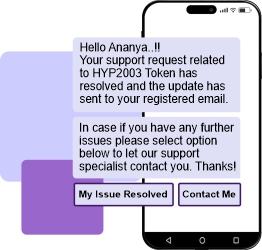
Types of WhatsApp Message Templates
Here are some common categories of WhatsApp message templates:
Transactional Templates
- Order confirmations
- Shipping notifications
- Payment receipts
Promotional Templates
- Discount offers
- Seasonal promotions
- Product updates
Reminder Templates
- Appointments
- Subscription renewals
- Payment due dates
Support and ServiceTemplates
- Ticket updates
- Problem resolutions
- FAQs
WhatsApp Templates Guidelines
Keep the Message Short and Clear
Your WhatsApp template message should be short and clear. Also, avoid using technical jargon or difficult words that your target audience may not understand.
Include a Clear Call-To-Action (CTA)
Guide your target audience to take the next action by including clear CTAs – it can be clicking on the link, replying to a message, or anything else.
Avoid Spammy Content
Don’t use multiple languages, excessive exclamation marks, and misleading offers. Also, businesses need to ensure their messages align with WhatsApp policies to avoid rejections.
Customize Your Message
Businesses should use placeholders to make messages feel personal to end users.

Stick to WhatsApp Template Guidelines
Get your every message template approved from Meta. Also, you should follow WhatsApp’s policies and include no promotional content in some selected message types along with respecting the privacy of users.
How messaging.digital Can Empower Your WhatsApp Messaging Template Strategy?
Design Templates Effectively
We help you create WhatsApp message templates according to the WhatsApp Business guide – whether it is text-based, multimedia messages, or any other.
Ensure Compliance with WhatsApp
We stay updated with the WhatsApp template guidelines and ensure that your templates are compliant with latest WhatsApp guidelines.
Customize According to Need
When you use our platform, you can insert dynamic fields and ensure the effectiveness of the template and that every customer gets a personalized message.
Track Results & Optimize
With analytics and reports, you can know how each marketing campaign is doing and refine your strategies accordingly to increase effectivness and get most out of it.
Getting Started with messaging.digital
With our WhatsApp Business API, you can leverage the full potential of WhatsApp and boost business growth. Together, we can create meaningful experiences for your customers that resonate with them and drive engagement.


